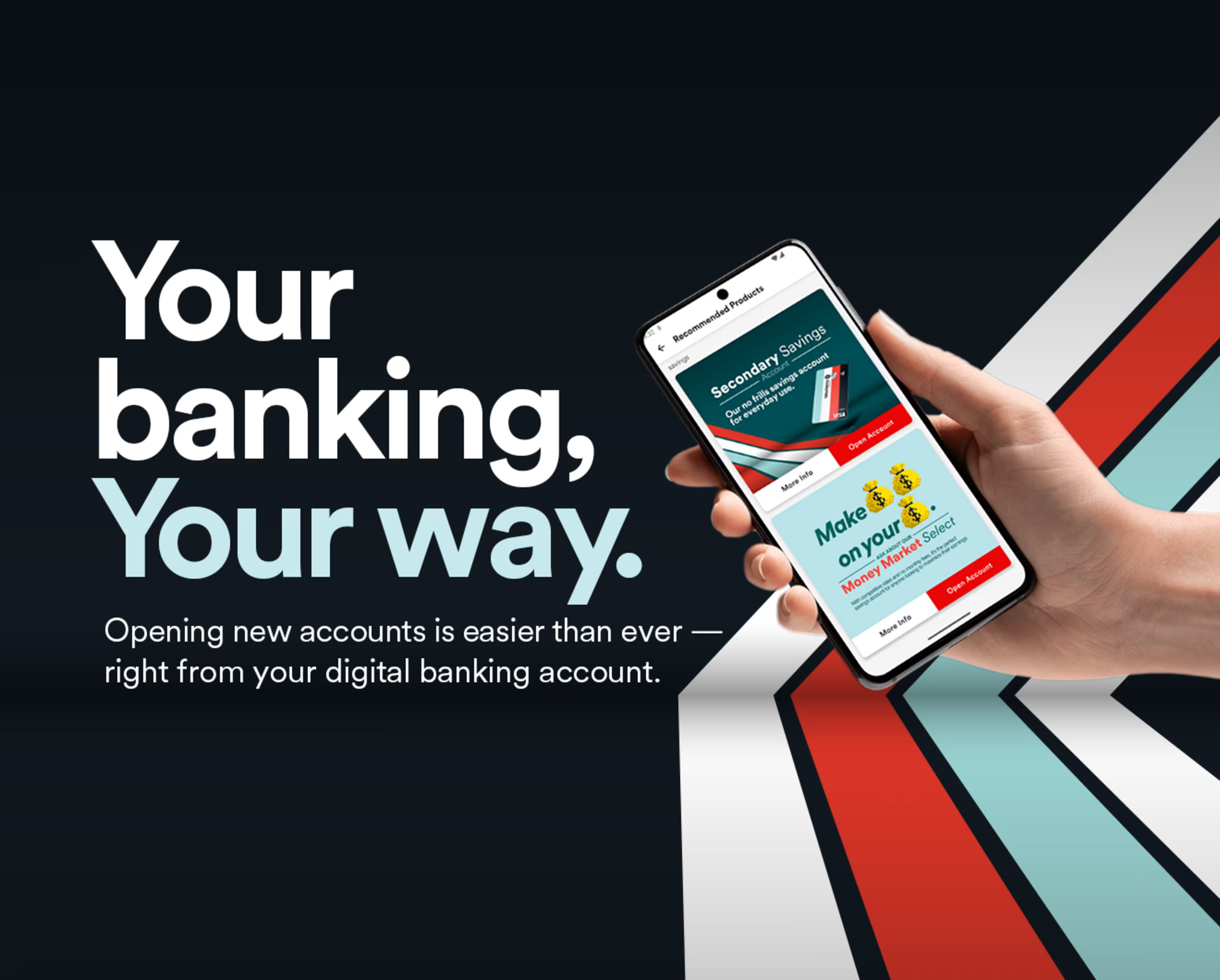
Mobile Banking
It’s a lot like having a Westerra branch inside your computer or phone. Enjoy free banking 24/7 to make payments, check balances and more.
Go mobile.
Get the Westerra banking app for personal or business to manage your account wherever you are. Available on Apple and Android.

Tap into Westerra mobile banking
Deposit checks from your smartphone, pay bills, find branches near you and more. Our mobile app is free and easy to use, and it puts banking directly into your hands.
Schedule when and how you want to pay your bills, and let our system do the rest. You can view your bill dashboard online or with our mobile app, including pending payments and pay history. Enroll through your online banking dashboard.

Get one less paper item sitting in your mailbox. With eStatements, you'll get an email each month when your statement is ready. You can also turn on digital notices for alerts for overdraft transfers, certificate renewals, etc. Enroll through your online baking dashboard. Thanks for saving a tree!

Deposit Checks Anytime, Anywhere! Use our Mobile Deposit feature to quickly and securely deposit checks from your smartphone. It's fast, easy, and convenient!


Open your account online. Like, right now.
It takes 5 minutes to open a checking or savings account with Westerra, either online or through our mobile app. That's all it takes to join and get all the benefits of being a member.

Open up shop with Westerra
Local businesses choose Westerra for service they know and trust — as well as our robust online platform. You can safely and securely manage your business from an intuitive online dashboard. Think of it like mission headquarters.

The Westerra humble-brag
→ Why us? Westerra's community is built on meaningful personal relationships, not transactions. We're here for you with real support for your goals, your money and your financial education. That's the Westerra way.
